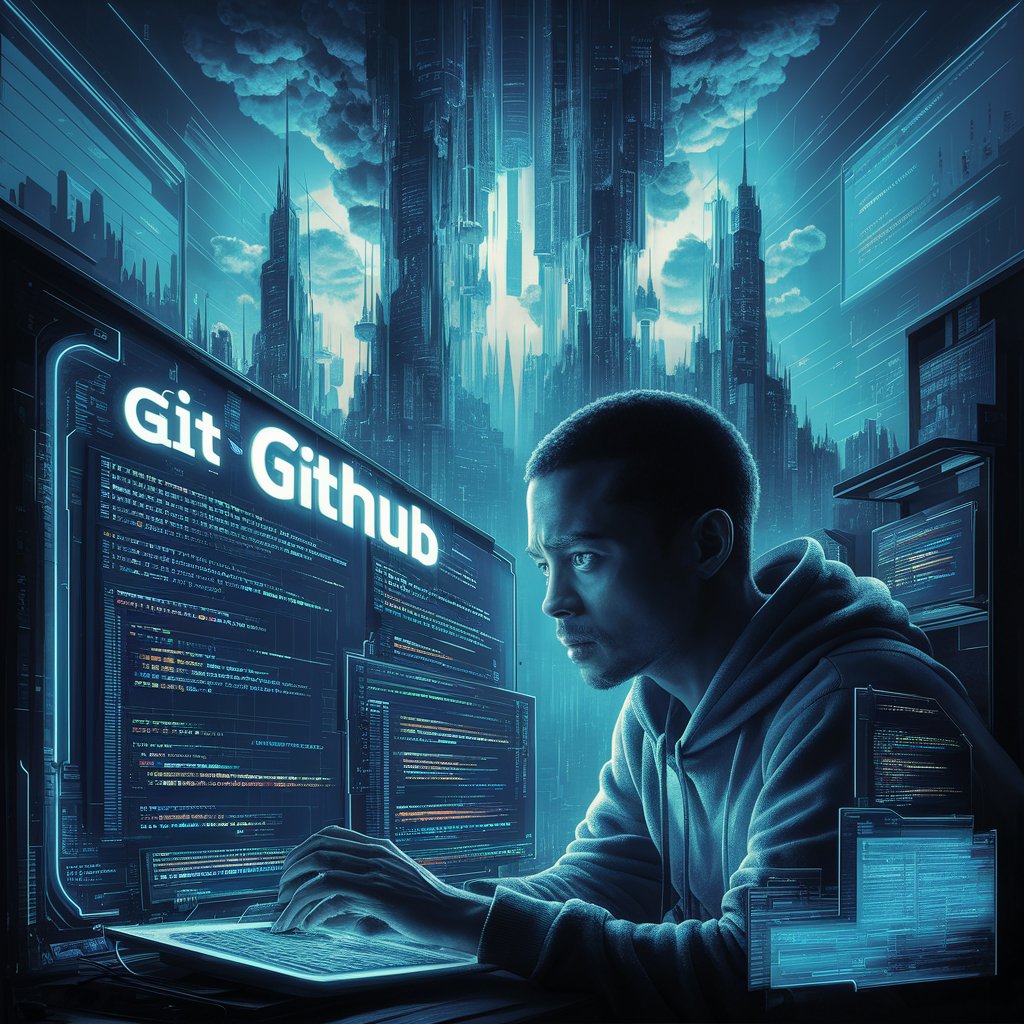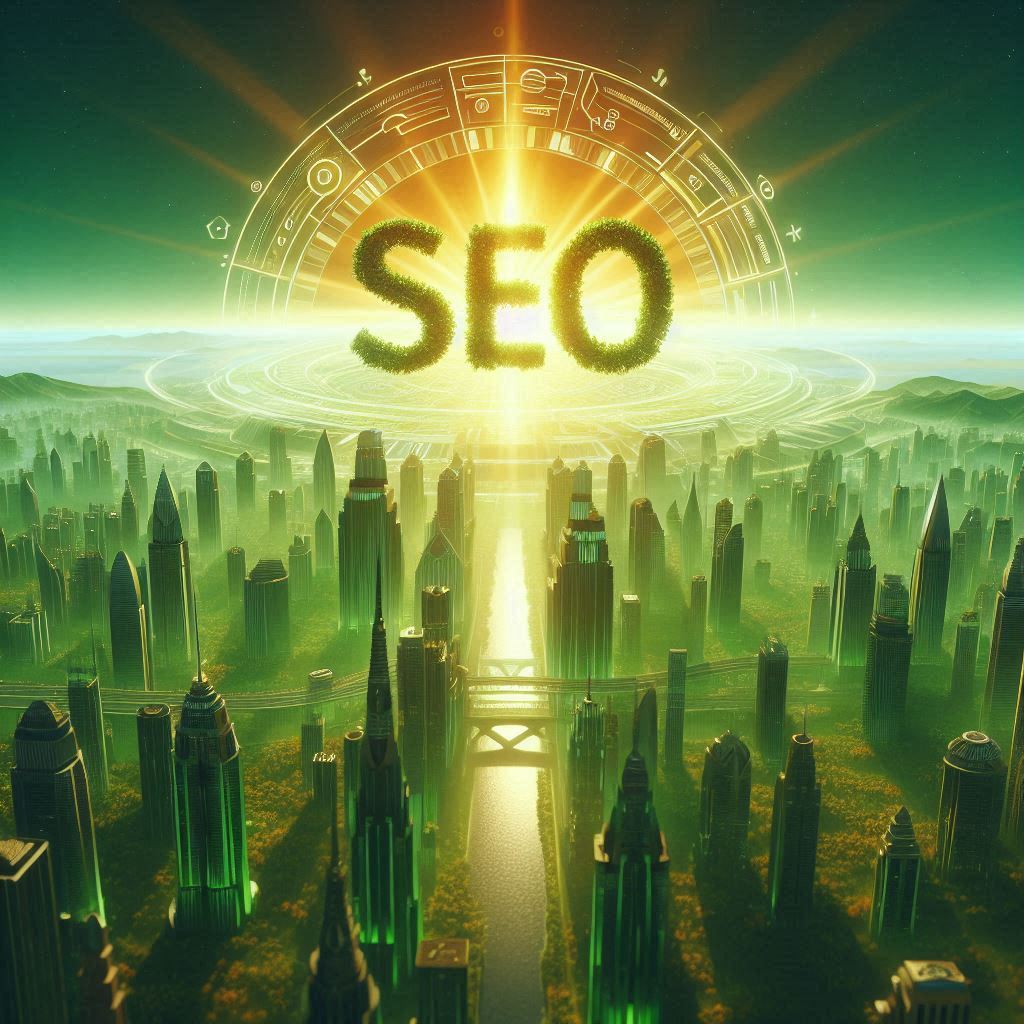Git is a distributed version control system that enables developers to track changes, collaborate
on projects, and manage code history efficiently. It allows users to create and work on multiple
branches, make commits to save changes, and merge branches seamlessly. Git provides a
robust mechanism for maintaining a complete record of project modifications, facilitating
collaboration among developers while ensuring code integrity.
It was created by Linus Torvalds in 2005 and has become the most widely adopted version
control system in the world. The term “Git” is British English slang meaning “unpleasant person”
or “despicable individual.” Torvalds humorously named the system “Git” as a reflection of his
initial feelings toward the project, expressing his frustration with existing version control
systems.
What do you mean by GitHub?
GitHub is a web-based platform that uses the Git version control system. It serves as a
collaborative hub for software development, providing tools for hosting and managing Git
repositories. GitHub enables developers to share, contribute, and collaborate on code, offering
features like pull requests for code review, issue tracking, and project management. It
promotes effective teamwork by organizing repositories and providing a user-friendly interface
for collaboration.
GitHub was founded by Tom Preston-Werner, Chris Wanstrath, and PJ Hyett. It was launched
on April 10, 2008. The founders aimed to create a platform that would simplify and enhance
the collaborative aspects of software development, making it easier for developers to work
together on projects using the Git version control system
What is the main difference between Git and GitHub?
Git and GitHub provide different features in the contexts of version control and collaborative
software development.
Git:
Git is a distributed version control system that tracks changes to source code during software
development.
It enables numerous developers to work on a project concurrently and independently.
Git is a command-line application that runs locally on a developer’s workstation, making it
easier to commit changes, create branches, and merge code.
GitHub:
GitHub is an online platform that hosts Git repositories.
It improves Git’s capability by providing an organized platform for collaboration, code hosting,
and project management.
GitHub allows users to build remote repositories, connect with others via features such as pull
requests and problems and manage Git repositories using a graphical user interface.
GitHub includes social features, making it a popular platform for open-source projects, code
contributions, and community engagement.
Relation between Git and GitHub
GitHub uses Git as its underlying version control system. When developers push code changes
to a GitHub repository, Git is responsible for managing the version control aspects.
Developers frequently use Git locally on their PCs for day-to-day version control tasks, while
GitHub acts as a remote repository hosting service.
Collaboration on GitHub involves pulling changes from a remote repository (fetching changes
made by others), making local modifications, and pushing those changes back to the remote
repository.
In summary, Git is the version control system, while GitHub is a hosting platform and
collaboration tool based on Git. GitHub’s web-based interface allows developers to easily
exchange code, collaborate on projects, and manage their repositories.
Important Benefit of Using Git in web development
Here are some key advantages of utilizing Git in software development:
Version Control:
Git offers powerful version control, allowing developers to trace changes to the codebase over
time. Each change is logged as a commit, resulting in a detailed project history.
Benefit: Enables developers to roll back to previous states, understand code evolution, and
communicate more effectively.
Collaboration Development:
Git allows several developers to work on the same project at the same time, which is known as
parallel development. Developers can set up branches to work on specific features or fixes
individually.
Benefit: Enables parallel development, restricts changes, and simplifies cooperation.
Branching and merging:
Git makes branching and merging easier. Developers can build branches to work on features or
problem fixes, and then merge the changes back into the main core.
Benefit: Provides flexibility, separates development activities, and enables easy incorporation
of modifications.
Distributed Version Control:
Git is a distributed version control system, which means that every developer has a full copy of
the repository. This enables separate and offline development.
Benefit: Increases flexibility, facilitates collaborative work in several places, and allows for
offline development.
Code Reviews and Collaboration:
Git systems (such as GitHub and GitLab) offer tools such as pull requests, which allow code
review before changes are merged into the main source. It promotes teamwork through
discussions and feedback.
Benefit: Improves code quality, facilitates team collaboration, and improves the entire
development process.
These benefits contribute to a more efficient, organized, and collaborative software
development approach. Git has emerged as an industry standard for version control
management and collaborative coding processes.
Fundamental/Basic Concepts and Commands of Git:
At the core, Git is a distributed version control system that manages and tracks changes to
source code during software development. Here are a few essential principles and commands
in Git:
Basic Concept:
a) Repository (Repo)
A repository is a directory or storage space where your projects and version records are saved.
b) Commit:
A commit is a record of modifications to the code at a certain point in time. Each commit
contains a unique number (hash) and modifications to files.
c) Branch:
A branch is a separate path of development inside a repository. It enables the separation of
modifications and the creation of features independently.
d) Remote:
A remote is a version of the repository that is hosted on a server, usually located on the
internet. Popular hosting providers such as GitHub, GitLab, and Bitbucket offer remote
repositories.
e) Clone:
Cloning is the process of creating a copy of a remote repository on your local workplace
machine.
f) Pull:
Pulling refers to collecting changes from a remote repository and merging them into the current
branch.
g) Push:
Pushing means sending your committed changes to a remote repository.
h) Merge:
Merging combines changes from different branches into a single branch.
Basic Commands:
1) Initialize a Repository:
git initInitializes a new Git repository in the current directory.
2) Clone a Repository:
git clone <repository_url>Creates a copy of a remote repository on your local machine.
3) Check Status:
git statusShows the status of changes as untracked, modified, or staged.
4) Stage Changes:
git add <file>Stages changes for the next commit.
5) Commit Changes:
git commit -m "Commit message"Commits the staged changes with a descriptive message.
6) View Commit History:
git logDisplays a chronological list of commits.
7) Create a Branch:
git branch <branch_name>Creates a new branch.
8) Switch Branch:
git checkout <branch_name>Switches to a different branch.
9) Merge Branches:
git merge <branch_name>Merges changes from one branch into the current branch.
10) Pull Changes from Remote:
git pull origin <branch_name>Fetches changes from a remote repository and merges them into the current branch.
11) Push Changes to Remote:
git push origin <branch_name>Sends committed changes to a remote repository.
These are some of the most fundamental Git concepts and commands. Understanding these
fundamentals provides the groundwork for advanced version control practices and cooperation
in software development