What is ES6?
“ES” usually stands for “ECMAScript.” ECMAScript is a defined scripting language protocol that
is the foundation for several scripting languages, including JavaScript. The term “ECMAScript” is
taken from the European Computer Manufacturers Association, which manages the
standardization process.
The ECMAScript standard specifies the basic features and capabilities that a scripting language
should provide. JavaScript, one of the most popular and frequently used scripting languages,
follows the ECMAScript requirements. Each version of ECMAScript adds new features,
advancements, and improvements to the language.
When people use terms like “ES6” or “ES2015,” they are referring to a certain edition of the
ECMAScript standard. For example, ES6 corresponds to ECMAScript 2015, a big language
version that includes various new features and improved JavaScript. The ECMAScript standard
has continued to evolve with additional versions, which have been published.
When developers and the community talk about “ES6+,” they usually indicate a collection of
features that have become standard and are commonly used in current JavaScript
programming. These characteristics help to make JavaScript more expressive, clear, and
powerful while developing applications that are complex. It’s a method to acknowledge that
the language has evolved since the first ES6 release.
JavaScript ES6+ Features:
JavaScript ES6 (ECMAScript 2015) offered several new features and improvements to the
language. Here are some critical ES6+ features that every developer should be aware of.
Arrow Functions:
- A clear syntax for expressing functions.
- There is no bound for this, making it helpful in callbacks.
// Before ES6
• function add(a, b) {
• return a + b;
• }
•
• // ES6 Arrow Function
const add = (a, b) => a + b;Let and Const:
Let and const are two variable declaration keywords added in ECMAScript 2015 (ES6) that
enable block-scoped variables and constants, respectively.
Let:
The let keyword is used for defining block-scoped variables.
Block-scoped variables can only be accessed within the block or statement in which they are
declared.
if (true) {
let x = 10;
console.log(x); // 10
}
// Outside the block, 'x' is not defined
console.log(x); // Error: x is not definedUnlike var, which is function-scoped, let is limited to the closest enclosing block.
Const:
Const is used to declare constants that cannot be changed.
Constants must be assigned a value when they are declared, and their values cannot be
modified after that.
const PI = 3.1415;
// PI = 3; // Error: Assignment to a constant variable
const person = { name: 'John' };
// person = { name: 'Alice' }; // Error: Assignment to a constant variable
// However, the properties of a const object can be modified
person.name = 'Alice'; // AllowedIt’s important to note that while the reference cannot be changed for objects declared with
const, the internal state (properties) of the object can still be modified.
Using let and const helps to write more predictable and maintainable code by decreasing the
possibility of mistaken variable reassignments and giving clear scope guidelines. Developers
frequently prefer to use const by default, only employing let when variable reassignment is
required.
Template literals
Template literals, which were introduced in ECMAScript 2015 (ES6), offer a more flexible
approach to working with strings in JavaScript. They allow you to embed expressions into string
literals, making it easier to generate dynamic strings. Template literals use backticks (‘) rather
than single or double quotes
const name = 'John';
console.log(`Hello, ${name}!`);Destructuring Assignment:
Destructuring assignment is a feature introduced in ECMAScript 2015 (ES6) that allows you to
take values from arrays or properties from objects and store them in separate variables. When
dealing with complicated data structures, it allows for a more clear and readable syntax.
const person = { name: 'Alice', age: 30 };
const { name, age } = person;
Default parameters:
Default parameters allow you to provide default values for function parameters. If a parameter
is not given when the function is called, the default value is utilized. This feature simplifies the
handling of missing or undefined values in function parameters.
function greet(name = 'Guest') {
console.log(`Hello, ${name}!`);
}
Spread and rest operators:
The spread and rest operators are new features in ECMAScript 2015 (ES6) that enable efficient
ways to interact with arrays and function arguments, respectively.
const numbers = [1, 2, 3];
const newNumbers = […numbers, 4, 5];Classes:
Classes were developed to give a more simplified syntax for defining constructor functions and
working with prototypes in JavaScript. They allow you to establish blueprints for objects and
construct instances that share attributes and methods.
class Car {
constructor(make, model) {
this.make = make;
this.model = model;
}
}
Modules:
Modules in JavaScript allow you to organize code into reusable, manageable files. Before the
advent of modules, JavaScript code was often organized with scripts and global variables, which
raised concerns about code complexity, namespace pollution, and dependency management.
Modules solve these problems by allowing developers to encapsulate code in distinct files while
controlling the accessibility of variables and functions.
// Exporting module
export const PI = 3.1415;
// Importing module
import { PI } from './math';Promises:
Promises in JavaScript, introduced in ECMAScript 2015 (ES6), provide a cleaner and more
structured way to handle asynchronous operations. A Promise represents a value that may be
available now, or in the future, or never.
const fetchData = () => {
return new Promise((resolve, reject) => {
// Async code
});
};Async/await:
Async/await is a feature in JavaScript that was introduced in ECMAScript 2017 (ES8) and
provides a more concise and readable way to work with asynchronous code. It builds on top of
Promises and is designed to simplify the syntax of writing and consuming asynchronous
functions.
const fetchData = async () => {
try {
const result = await someAsyncFunction();
console.log(result);
} catch (error) {
console.error(error);
}
};
Map, Set, and Weak Map/Weak Set:
JavaScript ES6 introduced several new data structures to handle collections more efficiently and
with added functionalities. These include Map, Set, Weak Map, and Weak Set.
Map:
A map is a collection of key-value pairs with keys of any data type. It enables efficient key-based
data retrieval.
const myMap = new Map();
myMap.set('key1', 'value1');
myMap.set('key2', 'value2');
console.log(myMap.get('key1')); // Output: value1
console.log(myMap.has('key2')); // Output: trueSet:
A Set is a collection of unique values, and it doesn’t allow duplicate entries.
const mySet = new Set();
mySet.add('value1');
mySet.add('value2');
mySet.add('value1'); // Ignored, as it's a duplicate
console.log(mySet.size); // Output: 2
console.log(mySet.has('value2')); // Output: true
WeakMap and WeakSet:
WeakMap and WeakSet are variations of Map and Set, respectively, with some differences:
a) WeakMap:
Keys must be objects.
Entries in a Weak Map do not prevent the garbage collector from collecting the keys.
Provides better memory management for certain use cases.
const myWeakMap = new WeakMap();
const keyObject = {};
myWeakMap.set(keyObject, 'value');
console.log(myWeakMap.get(keyObject)); // Output: valueb) WeakSet:
Only accepts objects as values.
Like Weak Map, entries do not prevent the garbage collector from collecting the values.
const myWeakSet = new WeakSet();
const obj1 = {};
const obj2 = {};
myWeakSet.add(obj1);
myWeakSet.add(obj2);
console.log(myWeakSet.has(obj1)); // Output: true
console.log(myWeakSet.has(obj2)); // Output: trueThe major use case for WeakMap and WeakSet is to associate data with objects while
preventing those objects from being garbage collected when they are no longer needed.
These data structures expand the choices for managing collections in JavaScript, improving
efficiency and memory management in certain cases