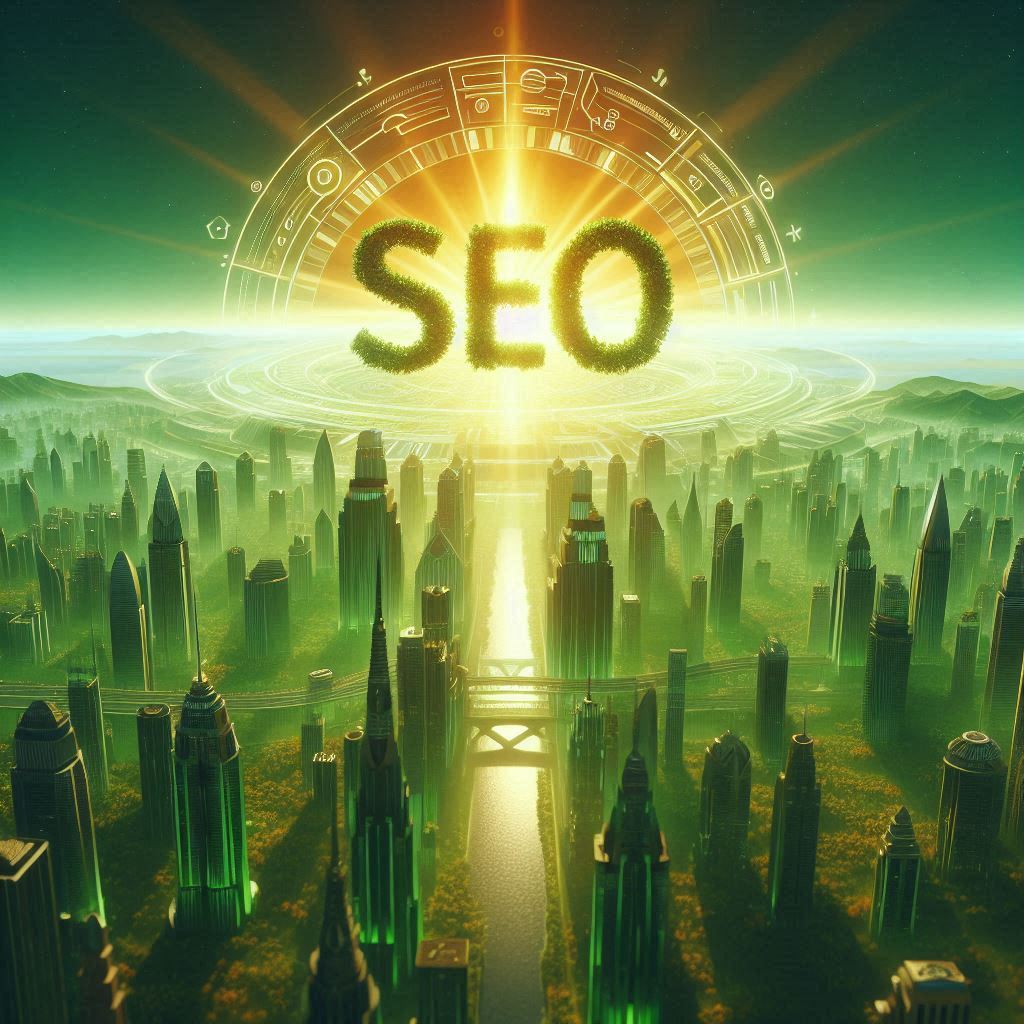What is Web Component?
A web component is a reusable and fully independent piece of code that can be easily
integrated into a website. It is a building element for web development, wrapping
its functionality, appearance, and structure.
Assume you’re creating a website and require a unique button with a certain appearance and
behavior. Instead of writing the same code for that button every time you use it, you may make
a web component for the button. This component might include all of the button’s
functionality, including its look and response to user clicks.
Once you’ve created this button web component, you can easily use it on other pages of your
website or among several projects without having to rewrite the code. Web components are
unique by their reusability and encapsulation, making them an efficient method of organizing
and managing code in web development.
Fundamental Technologies Behind Web Components:
The fundamental technologies behind Web Components consist of a set of standardized web
platform APIs designed to facilitate the creation of reusable and encapsulated components for
web development. These technologies provide the foundation that allows developers to
improve code modularity, reusability, and encapsulation. Here’s a deeper look at each of these
core technologies:
Custom Elements
Custom Elements enable developers to create their own HTML elements with new tags and
behaviors. These custom components can encapsulate functionality and style, making code
more reusable and maintainable.
Shadow DOM (Document Object Model):
Shadow DOM protects a component’s style or structure, preventing such styles from leaking
into or being affected by the rest of the document. This keeps the component’s internals
hidden and separated from the rest of the page, preventing conflicts with global styles.
HTML Templates:
HTML Templates enable developers to define HTML pieces that may be copied and put into the
page as needed. This allows you to create reusable component templates without having to
render them right away.
HTML Imports (deprecated), or ES Modules:
Web Components previously used HTML Imports to encapsulate and distribute their resources,
however, this approach is now outdated. ES Modules, a component of the ECMAScript
standard, can be used instead to import and export code in a more modern and flexible
manner.
Benefits of Web Components:
Re usability:
Web Components enable code reuse by wrapping functionality and style in custom
components. Developers may design self-contained components that can be utilized in other
projects or distributed to the community.
Collaboration:
Web Components are compatible with any web framework or library. They provide a
standardized method for developing components that may be used in several settings,
promoting interoperability and minimizing reliance on specific frameworks.
Encapsulation:
The Shadow DOM ensures that the styles and structure of a component are
encapsulate, eliminating unexpected style conflicts with the rest of the page. This encapsulation
also helps to preserve the component’s integrity and consistency.
Maintainability:
By wrapping functionality and style, Web Components help to create cleaner, more
maintainable code. Each component may be created and tested individually, making the source
code easier to manage and update.
Consistency:
Web Components enable developers to construct consistent user interface elements with
predefined behaviors and styles. This uniformity is essential for creating user interfaces that are
both visually appealing and simple to traverse.
Ecosystem Growth:
As more developers use Web Components, a strong ecosystem of reusable components arises.
This ecosystem improves the overall efficiency of web development by offering a library of
components that are readily integrated into various applications.
In short, Web Components provide a standard and compatible way to develop reusable,
encapsulated components, with advantages such as reusability, encapsulation, maintainability,
and a growing component ecosystem. They play a significant role in the growth of web
development by providing a more adaptable and flexible approach to building online
applications.
Make use of Web Components: Step-by-Step Instructions
Using Web Components involves a series of steps, starting with the creation of unique
components or parts and ending with their integration into your online applications. Here’s a
simple tutorial for using web components:
1. Create a custom element (Custom Elements API):
create a JavaScript class that implements HTMLElement to define your element, Define your
component’s behavior and appearance within this class.
class MyComponent extends HTMLElement {
constructor() {
super();
// Your component initialization code here
}
}
// Register the custom element
customElements.define('my-component', MyComponent);
2. Create an Instance of the Custom Element:
After defining the custom element, you can use it in your HTML like any other built-in element.
<my-component></my-component>3. Attach Shadow DOM (Optional but often used for encapsulation):
If you want to encapsulate the styles and structure of your component, you can attach a
Shadow DOM to it. This helps prevent styles from leaking in and out of your component.
class MyComponent extends HTMLElement {
constructor() {
super();
// Create a shadow DOM
this.attachShadow({ mode: 'open' });
// Your component initialization code here
}
}4. Define a Template (Optional but useful for complex structures):
Use the <template> element to specify your component’s structure, which is optional but
helpful for complicated structures. This enables you to clone and insert the template into your
component as required.
lass MyComponent extends HTMLElement {
constructor() {
super();
this.attachShadow({ mode: 'open' });
// Define a template
const template = document.createElement('template');
template.innerHTML = `
<style>
/* Your component styles here */
</style>
<div>
<!-- Your component structure here -->
</div>
`;
// Clone the template and append it to the shadow DOM
this.shadowRoot.appendChild(template.content.cloneNode(true));
}
}
5. Accessing Attributes and Properties:
Customize your component by accepting attributes or properties. Include getters and setters
for the properties you wish to examine
lass MyComponent extends HTMLElement {
constructor() {
super();
this.attachShadow({ mode: 'open' });
// Your component initialization code here
}
static get observedAttributes() {
return ['data-value'];
}
connectedCallback() {
this.render();
}
attributeChangedCallback(name, oldValue, newValue) {
if (name === 'data-value') {
this.render();
}
}
render() {
const value = this.getAttribute('data-value');
// Update your component based on the attribute value
}
}
customElements.define('my-component', MyComponent);
6. Use Your Component in HTML:
You may now include your own element in your HTML.
<my-component data-value="123"></my-component>
7. Adding and Using Web Components in a Web Application:
Include the JavaScript file that defines your Web Component in your HTML file
<script type="module" src="path/to/my-component.js"></script>
Then, use your custom element in the HTML of your web application:
<my-component data-value="456"></my-component>
These steps provide a general overview of how to construct and utilize a web component.
Depending on your requirements, you may also want to investigate more advanced capabilities
like event handling, lifecycle callbacks, and the usage of additional Web Components
technologies like HTML Templates and ES Modules.
Challenges and Limitations of Web Components
While Web Components provide several benefits, they come with major drawbacks and
limitations. These aspects must be considered when considering whether to employ Web
Components in a certain project. Here are several disadvantages linked with Web Components.
Limited Browser Support for Shadow DOM:
While support for Web Components has grown, not all browsers completely support the
Shadow DOM, a critical feature that encapsulates styles and structure. Incompatibility with
some browsers might result in problems in how components are presented and styled.
Learning curve:
Web components, particularly for those new to the technology, may present a higher learning
curve. Understanding Shadow DOM, Custom Elements, and HTML Templates may need more
time and effort than more known frontend frameworks.
Performance Overhead:
The encapsulation features, especially the Shadow DOM, may cause some performance costs.
When several components are used or expanded encapsulation is used, rendering speed may
suffer as memory use increases. In these situations, careful thought is required to optimize
performance.
Despite these drawbacks, Web Components continue to gain popularity, and many developers
find them useful for certain use situations. The decision to employ Web Components should be
based on the project’s unique needs and the development team’s expertise with the
technology.
list of Some Web Component-Friendly Frameworks
Web Components have been designed to be framework-agnostic, which means they may be
used with any web development framework or library. However, other frameworks offer
stronger support for integrating and working with Web Components. Here’s a list of popular
frontend frameworks and tools that perform well with Web Components:
It’s important to note that, while these frameworks and libraries support Web Components,
you may use them with almost any frontend technology that allows for custom components
and Shadow DOM. The amount of integration and simplicity of usage may vary, thus complete
instructions on dealing with Web Components should be found in the documentation of the
individual framework or library you’re using.