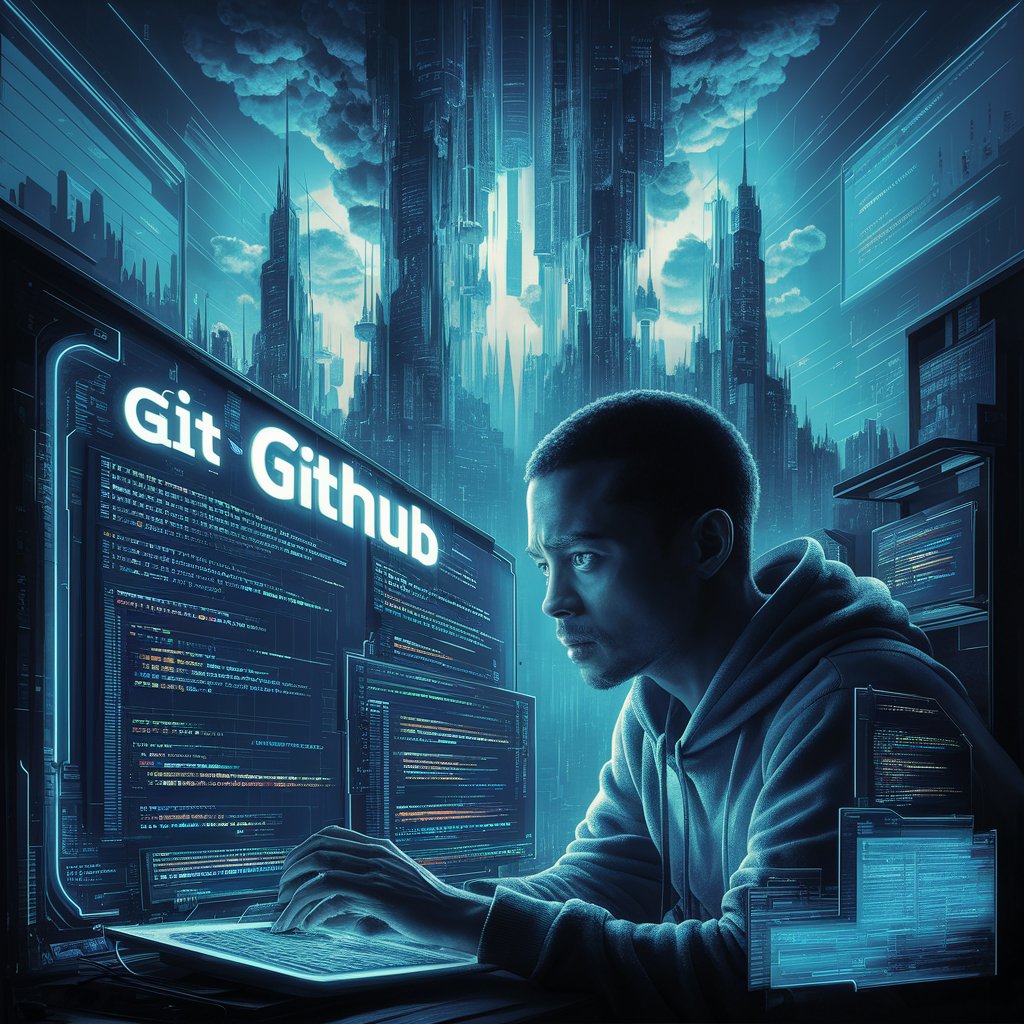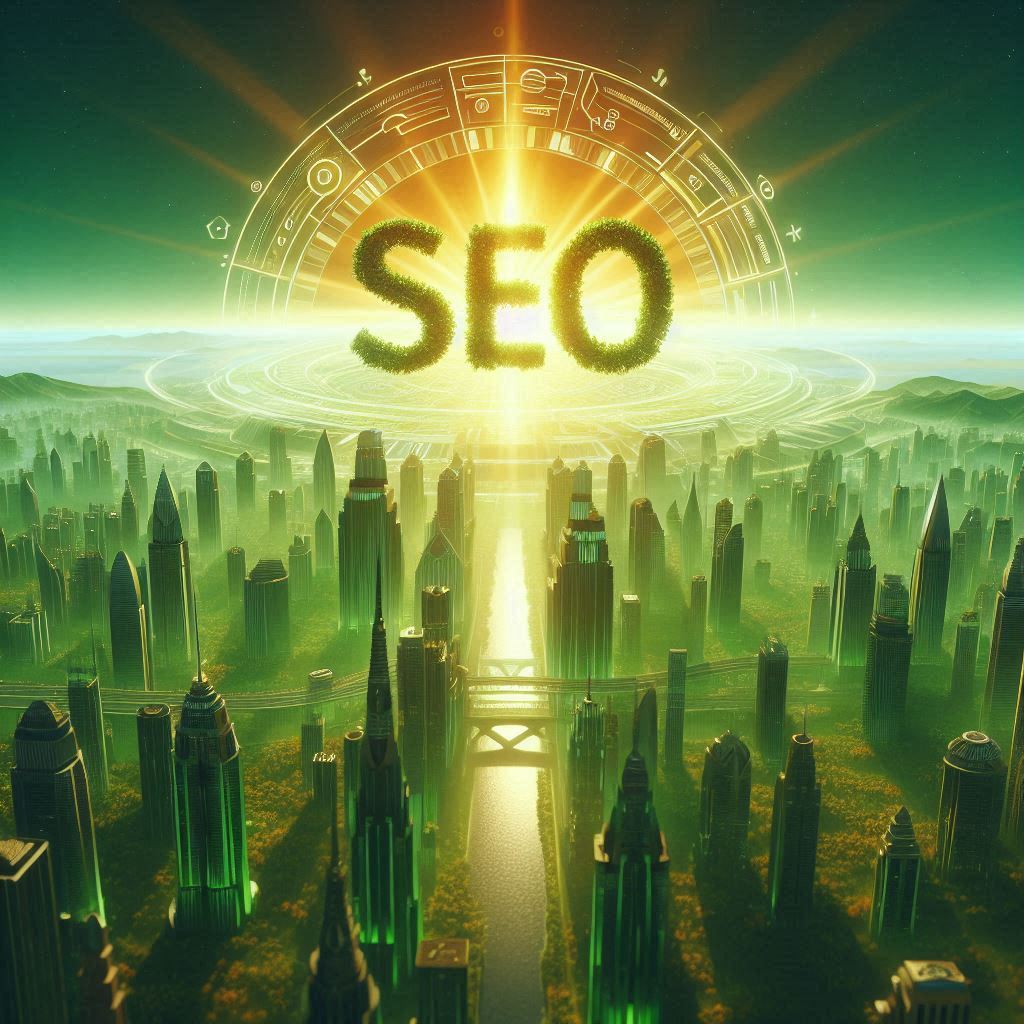Efficient web development workflows are important for completing high-quality projects on time and on budget. Here’s how to improve the efficiency of your web development processes:
Project Planning:
Clearly define project goals, requirements, and scope. Use project management tools like Jira, Trello, or Asana to track tasks and milestones.
Break down the project into smaller tasks to make it more manageable.
Version Control:
Utilize version control systems such as Git, can be used to track changes and collaborate with team members. For design and combined development, use branching systems (e.g., Git Flow).
Use sites like GitHub, GitLab, or Bitbucket to host your code repositories.
Determining the Best CMS/language/framework for Your Workflow Success:
Choosing the best Content Management System (CMS) is an essential phase in the web development process. A CMS can have a major effect on development efficiency, content management, and overall project success. Here are some important factors to consider while choosing a CMS:
a) Project requirements:
Examine the specific needs of your project. CMSs offer a variety of website kinds, including blogs, e-commerce sites, portfolios, and enterprise solutions.
b) Ease of Use:
Take seriously the simplicity of use for both developers and content editors. For non-technical individuals, a user-friendly interface simplifies content changes and decreases the learning curve.
c) Customization and responsiveness:
Examine the CMS’s level of customization. Choose a CMS that allows you to develop custom templates, themes, and modules to meet the specific needs of your project.
d) Scalability:
Examine the CMS’s scalability. Check that it can handle your website’s development in terms of content, traffic, and additional features without affecting performance.
e) Security features include:
Security is of the greatest importance. Look for a CMS with strong security measures and a track record of fixing problems regularly.
f) Capabilities for third-party Integration:
Examine how effectively the CMS interfaces with other tools and services such as third-party APIs, marketing automation, analytics, and e-commerce platforms.
g) SEO Functioning:
Check that the CMS includes tools for optimizing your website for search engines. This features URLs that can be customized, meta tags, and sitemap production.
h) Costs: Making Decision
Consider the overall cost of management, which includes licensing fees, hosting fees, and any additional expenditures for premium themes or plugins. Some CMSs are free to use, while others may require a license cost.
i) Support in multiple languages:
If your website needs to support different languages, verify that the CMS can do so.
Popular CMS options include WordPress, Joomla, Drupal, and others, each have their own set of advantages and disadvantages. Analyze all of these factors against the requirements of your project to make a smart choice that is consistent with your development approach and goals.
Automation:
Use task runners like Grunt or Gulp to automate repetitive tasks. Bundling and optimizing assets can be accomplished with build tools such as Web-pack.
Create pipelines for continuous integration (CI) and continuous deployment (CD) for automated testing and deployment.
Style Guides and Coding Standards:
Set coding standards and enforce them with linters (for example, ESLint for JavaScript).
For code readability and maintainability, develop and stick to a consistent style guide.
Communication and collaboration:
Use collaboration technologies such as Slack or Microsoft Teams to promote successful team communication.
To keep everyone on the same page, do regular stand-up meetings or sprint review sessions.
Cross-Browser Testing and Responsive Design:
Adopt responsive design principles to ensure a consistent experience across devices.
To assure compatibility, use browser testing tools such as Browser Stack or CrossBrowserTesting.
Component-Based Design:
For modular and reusable programming, use a component-based architecture (e.g., React, Vue).
Use component libraries and frameworks to accelerate development.
Code Audits:
Conduct regular code reviews to catch errors, guarantee standard consistency, and share information.
To make the review process easier, use pull requests and code review tools.
Documentation:
Keep detailed documentation for the project, APIs, and coding standards.
For API documentation, use Swagger, and for JavaScript documentation, use JSDoc.
Performance Improvement:
Audit and optimize website performance regularly using tools such as Lighthouse or Google Page Speed Insights.
Optimize pictures, reduce HTTP requests and make use of cache techniques.
Security Procedures:
Implement best practices in security to prevent typical bugs (e.g., OWASP Top Ten).
Update dependencies regularly and conduct security checks.
Continuous Learning:
Encourage team members to engage in continual learning to stay current on the latest technology and best practices.
Attend conferences, seminars, and workshops to learn new things and offer your expertise.
By adopting these techniques into your web development workflow, you may improve cooperation, boost productivity, and effectively generate high-quality websites.