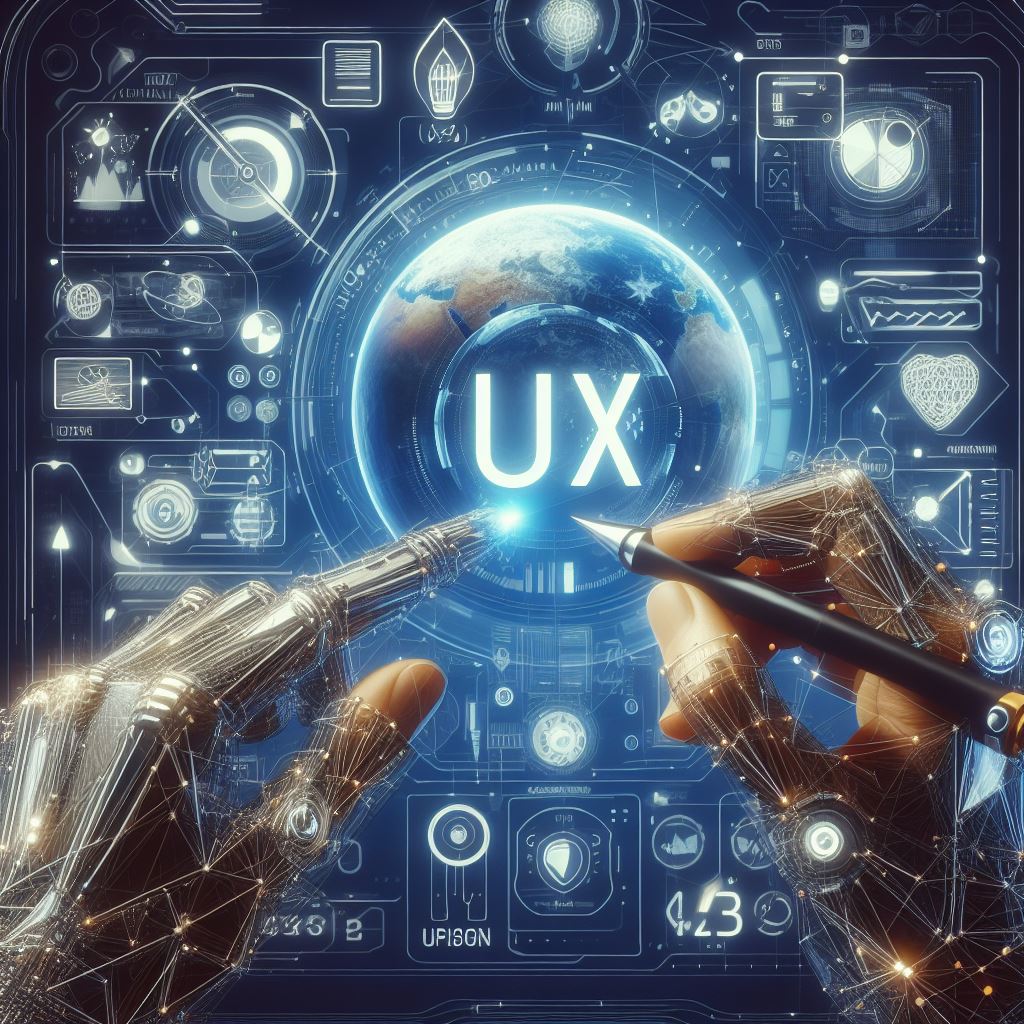In the rapidly evolving landscape of digital design, UI/UX stands at the forefront of creating seamless and engaging user experiences. As we venture into 2024, it’s crucial to grasp the fundamentals of UI and UX design, understand their differences, and explore the path to becoming a skilled UI/UX designer.
What is UI Design?
UI, or User Interface design, focuses on the visual elements of a digital product. It encompasses everything a user interacts with – from buttons and menus to typography and color schemes. UI designers are responsible for crafting interfaces that are intuitive, aesthetically pleasing, and aligned with the brand identity.
What is UX Design?
UX, or User Experience design, is concerned with the overall experience of the user when interacting with a product or service. It involves understanding user behaviors, needs, and pain points to create designs that are efficient, enjoyable, and meaningful. UX designers analyze user journeys, conduct research, and prototype solutions to enhance usability and satisfaction.
UI Designer vs. UX Designer
While UI and UX design are closely related, they involve distinct skill sets and responsibilities:
- UI Designer: Focuses on the look and feel of the interface, including layout, visual elements, and interactions.
- UX Designer: Concentrates on the overall user experience, conducting research, creating wireframes, and testing prototypes to optimize usability.
Here’s a table outlining the key differences between UI (User Interface) and UX (User Experience) design:
| Aspect | UI Design | UX Design |
|---|---|---|
| Focus | Concerned with the visual elements of a product | Concerned with the overall user experience |
| Definition | Designing the interface users interact with | Designing the entire user journey and flow |
| Scope | Primarily deals with the look and feel | Encompasses usability, accessibility, emotions |
| Components | Includes layout, typography, color scheme | Includes user research, wireframing, prototyping |
| Goals | Enhancing aesthetic appeal | Enhancing usability and satisfaction |
| Responsibilities | Creating visually appealing interfaces | Conducting user research, testing, iteration |
| Tools | Adobe XD, Sketch, Figma, etc. | UXPin, Axure RP, InVision, etc. |
| Example | Designing buttons, menus, icons | Improving navigation, reducing friction |
Can I Become a UI/UX Designer in 2024?
Absolutely! With the increasing demand for digital products and services, the need for skilled UI/UX designers continues to grow. Whether you’re starting from scratch or transitioning from another field, there are ample opportunities to pursue a career in UI/UX design.
Tasks and Responsibilities for a UI/UX Designer
As a UI/UX designer, you’ll be tasked with a variety of responsibilities, including:
- Conducting user research to understand user needs and behaviors.
- Creating wireframes, prototypes, and mockups to visualize design concepts.
- Collaborating with cross-functional teams, including developers and marketers.
- Testing and iterating designs based on user feedback and data analysis.
- Ensuring consistency and coherence across all touchpoints of the user journey.
Skills Required to Become a Top-Notch UI/UX Designer
To excel in UI/UX design, you’ll need a diverse skill set that combines creativity, empathy, and technical proficiency. Some essential skills include:
- Proficiency in design tools such as Adobe XD, Sketch, or Figma.
- Knowledge of UX research methods, including usability testing and persona development.
- Understanding of interaction design principles and user-centered design methodologies.
- Strong communication and collaboration skills to work effectively in multidisciplinary teams.
- Ability to adapt to evolving technologies and design trends.
Roadmap to Becoming a UI/UX Designer in 2024
Embarking on a journey to become a UI/UX designer requires a combination of passion, dedication, and skill development. Here’s a comprehensive roadmap to guide you through the steps towards mastering the art of UI/UX design:
- Understand the Fundamentals:
- Start by familiarizing yourself with the basic principles of design, including color theory, typography, and layout.
- Explore user-centered design methodologies and the psychology behind user behavior.
- Dive into introductory resources and online courses to gain foundational knowledge in UI/UX design.
- Learn Design Tools:
- Master design tools such as Adobe XD, Sketch, or Figma, which are commonly used in the industry.
- Practice creating wireframes, prototypes, and mockups to bring your design concepts to life.
- Experiment with different features and functionalities of these tools to enhance your proficiency.
- Build a Portfolio:
- Start building your portfolio by working on personal projects or collaborating with peers.
- Showcase a variety of design projects that demonstrate your skills in UI/UX, including wireframes, prototypes, and visual designs.
- Highlight your problem-solving abilities and the impact of your designs on user experiences.
- Gain Real-World Experience:
- Look for internship opportunities or freelance projects to gain hands-on experience in UI/UX design.
- Collaborate with developers, product managers, and other stakeholders to understand the end-to-end design process.
- Participate in design challenges or hackathons to challenge yourself and expand your skill set.
- Continuous Learning and Improvement:
- Stay updated with the latest trends and advancements in UI/UX design by following industry blogs, attending workshops, and participating in online communities.
- Seek feedback from mentors, peers, and potential users to refine your design skills and improve your work.
- Invest in further education and specialization through advanced courses or certifications in specific areas of UI/UX design.
- Network and Build Connections:
- Connect with professionals in the UI/UX design field through networking events, conferences, and online platforms.
- Join design communities and forums to share insights, learn from others, and collaborate on projects.
- Build relationships with industry experts and potential employers to explore job opportunities and career growth prospects.
- Stay Flexible and Adapt:
- Embrace flexibility and adaptability as the design landscape evolves with new technologies and user expectations.
- Be open to feedback and constructive criticism, and be willing to iterate on your designs to meet user needs.
- Continuously refine your skills and expand your knowledge base to stay competitive and relevant in the ever-changing field of UI/UX design.
By following this roadmap and staying committed to your learning journey, you’ll be well-equipped to navigate the exciting and rewarding path towards becoming a successful UI/UX designer. Remember to stay passionate, curious, and proactive in your pursuit of design excellence.
Additional Resources
For those looking to kickstart their journey into UI/UX design, here are some recommended resources:
Conclusion
As we navigate the ever-changing landscape of digital design, understanding the nuances of UI and UX is essential for creating compelling and user-centric experiences. Whether you’re drawn to the visual aesthetics of UI design or the holistic approach of UX design, embarking on the path to becoming a UI/UX designer promises endless opportunities for creativity and innovation in 2024 and beyond.